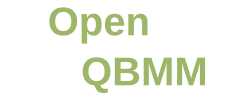Windows 10 (Anniversary update or following) users can now run OpenFOAM and OpenQBMM. The steps to follow are simple:
- Install WSL as explained here: https://msdn.microsoft.com/en-us/commandline/wsl/about
- Start Ubuntu for Windows
- Add the repository for OpenFOAM provided by the OpenFOAM foundation
- sudo add-apt-repository http://dl.openfoam.org/ubuntu
- sudo sh -c “wget -O – http://dl.openfoam.org/gpg.key | apt-key add -“
- Refresh the repository
- sudo apt-get update
- Install OpenFOAM
- For example, to install OpenFOAM 4.x, use the command: sudo apt-get -y install openfoam4
- Clone the OpenQBMM repository: git clone https://github.com/OpenQBMM/OpenQBMM.git
- Move into the OpenQBMM directory, and build OpenQBMM by typing ./Allwmake
All the command line applications will work properly. You will have to use the Windows version of Paraview to visualize results, after copying to them to a partition accessible to Windows applications (See https://msdn.microsoft.com/en-us/commandline/wsl/faq for some additional detail on accessing the Windows filesystem from bash on Windows).
Update – Jan. 2nd, 2017: A more complete tutorial, with instructions on how to also use Paraview within WSL, are provided by the OpenFOAM Foundation.