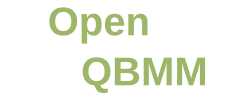New documentation on case setup and numerical settings is being added to the User’s guide. The code documentation has also been updated to reflect the recent changes to the development branch of OpenQBMM.
Guides
The OpenQBMM live distribution provides rapid access to OpenQBMM, without requiring to build the per-requisites of the code, and, eventually, without installing a Linux distribution. It is ideal for learning about OpenQBMM, and for training purposes. Several formats are available, as illustrated in the dedicated page. The images are created with SUSE Studio, and are […]
OpenQBMM live distribution
Windows 10 (Anniversary update or following) users can now run OpenFOAM and OpenQBMM. The steps to follow are simple: Install WSL as explained here: https://msdn.microsoft.com/en-us/commandline/wsl/about Start Ubuntu for Windows Add the repository for OpenFOAM provided by the OpenFOAM foundation sudo add-apt-repository http://dl.openfoam.org/ubuntu sudo sh -c “wget -O – http://dl.openfoam.org/gpg.key | apt-key add -“ Refresh the […]