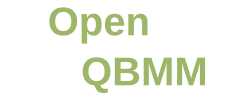OpenQBMM can be installed with one of the following approaches:
- Install OpenFOAM following the official instructions and leverage the OpenQBMM submodule provided with it. For detailed instructions, see the official OpenFOAM documentation here.
- Install OpenFOAM from sources and then build OpenQBMM following the instructions here.
- Windows 10 users can also follow these instructions to use the Windows Subsystem for Linux to run OpenQBMM on their machine, without directly installing a Linux distribution. Analogous instructions apply to Windows 11. This approach is recommended to Windows users who want to rapidly test the capabilities of OpenQBMM or explore the code. It is also convenient for developers who work on Windows and perform their simulations on HPC clusters accessed remotely.
The theory implemented in the OpenQBMM package is described in the references reported in the header files of each C++ class of the code. A list of general references on the theory and applications of quadrature-based moment methods can be found here, while a list of short courses, talks and lectures delivered by the developers of OpenQBMM can be found here.