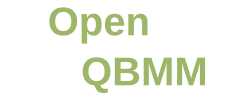Installing OpenQBMM on openSUSE Leap can be done leveraging the packaged version of OpenFOAM for openSUSE Leap. The steps to follow are the following:
- Install OpenFOAM RPM packages:
- Execute the following commands in sequence (as root):
zypper addrepo https://download.opensuse.org/repositories/science/openSUSE_Leap_15.6/science.repozypper refreshzypper install openfoam2412-default gnuplot git
- Execute (as root):
openfoam-selector-menu
- Select openfoam2412
- Apply to the system (it is necessary to log out and log into the system again).
- You will have OpenQBMM as part of OpenFOAM.
- Execute the following commands in sequence (as root):
If you prefer to use the source code and compile it yourself, follow the installation instruction to install OpenFOAM from source code reported here.
- Verify the functionality of OpenFOAM by invoking the command:
icoFoam -help
- Verify the functionality of wmake by invoking it:
wmake
- Create a directory called OpenQBMM (or OpenQBMM-dev for the development version)
- Open a terminal in that directory
- Use the command
git clone https://github.com/OpenQBMM/OpenQBMM.git
- Optional: If the development version is desired, checkout the development branch:
git checkout -b development origin/development-openfoam.com
- Build OpenQBMM by running the following command in the OpenQBMM directory:
./Allwmake -j
This will generate the binaries of OpenQBMM. Functionality can be tested by running, for example, pbeFoam validation cases.